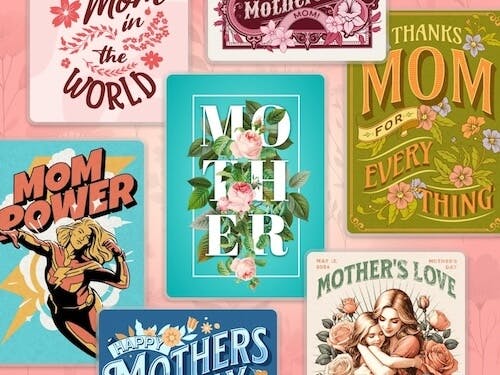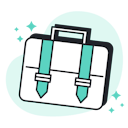Templates
Tools
Learn
Company
Home
help
account
create account
Creating a Kittl account
Creating a Kittl account is the first step to unleash your creative power. You can set up your account using your personal or work email address, Google and Facebook account.
Email address
Sign up for Kittl using your email address and a password.
- Go to https://www.kittl.com and click Sign Up in the top right corner.
- On the Sign Up page, enter your name, email address and a password.
- Click Create Free Account.
- Confirm your email address. Click on the link that was sent to your inbox and start creating your first design.
You are all set! You can log in to your Kittl account anytime using the email address and the password you set. If you would like to change your password, visit Change password.
Google account
If you have a Google account, you can sign up for a Kittl account using your Google account details.
- Go to https://www.kittl.com and click Sign Up in the top right corner.
- On the Sign Up page, click Google.
- If your Google account is not logged in, you'll be prompted to enter your Google account password. Otherwise, you can continue with Google Sign In.
Facebook account
If you have a Facebook account, you can sign up for a Kittl account using your Facebook account details.
- Go to https://www.kittl.com and click Sign Up in the top right corner.
- On the Sign Up page, click Facebook.
- If your Facebook account is not logged in, you’ll be prompted to enter your Facebook account password then continue logging in with Facebook.
You are all set! If you would like to switch from Google or Facebook sign in to email sign in, you can do a Password reset. This will allow you to log in using an email address and a password moving forward.