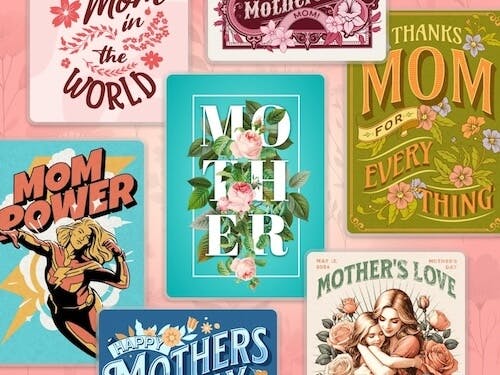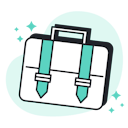Templates
Tools
Learn
Company
Home
help
account
password reset
Password reset
If you can't sign in or can't remember your password, you will need to reset it in order to regain access to your account. A password reset email will be sent to your account email address.
How to reset your password
1. From the Sign In window, click "Forgot your password?".
2. Enter your account email address then click "Continue".
Make sure to use the email address linked to your Kittl account.
3. Check your account's email for the password reset email.
If you did not receive the password reset email, make sure to check your spam folder or Promotions folders (for Gmail). If you found the email in these folders, mark them as “not spam” to make sure you receive future emails in your inbox.
4. Click the "Reset password" button from the email or copy and paste the URL into your browser.
5. Enter a new password. Remember to create strong and unique passwords of at least 8 characters long.
6. Click "Submit".
Learn what makes a good password, then follow these tips to create your own.
- A combination of uppercase and lowercase letters, numbers, and symbols.
- Significantly different from your previous passwords.
- Not easily guessed - such as “password,” “12345678,” or use any personal information (name, birthday, address).
- Different than what you use for any other websites or apps