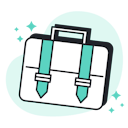Templates
Tools
Learn
Company

It may be a copywriter’s job to create incredible copy and make brands stand out. But designers can take written language to a new level by leveraging text layouts. And Kittl is the perfect online tool to help you take your typography to the next level.
The editor grants complete creative freedom, whether you want to use handwriting, modern layouts, or contrast the text with an image. You’re free to form excellent text layouts and enhance words with gorgeous graphics to make your next project the best one yet.
Use your own artistic principles to find the best balance, and don’t worry about needing to draw anything by hand. The premade text layouts and fonts will help you use unique spacing to improve readability. Transform written words into interesting visual messages that evoke powerful feelings.
Do you want to make your text stand out and define your brand? Kittl lets any user make memorable text layouts in three simple steps.
1. Play with presets
Not every project can use the same text layout and style. Different text features, letters, spacing, and other details matter when trying to stick to a particular theme. That’s why the Kittl text presets are a great way to enhance the written content on logos images, cards, posters, T-shirts, and other designs. All it takes is clicking the text button, finding a relevant preset, and drag ’n’ drop it onto your on-screen project page.


2. Add effects and decorate your text
While you can use Kittl text presets and layouts as they are, there’s nothing wrong with adding a personal touch. Feel free to add shading, decorations, use a different font, and make adjustments to create something you can call your own. A well-organized layout that conforms to the project specifications is a great way to enhance traditional or modern text designs.
3. Find the best templates for text-heavy layouts
Have you ever wanted to design vintage logos, retro posters, modern business cards, or other very niche designs? Everything your brand needs can be found in the Kittl template library. You can use the premade templates to figure out how to arrange your text and other images. It’s the best way to fit a complex phrase on one line, balance colors and photos, and meet reader expectations.

Create custom text layouts
Customize your text layout to enhance premium fonts using Kittl

Drag ’n’ drop the text layout to boost productivity
Working with text can be time-consuming. Unlike other images, written content elements may need additional tweaks when it comes to style, spacing, and positioning. Thus, the drag ’n’ drop feature is vital for speeding up your design process and simplifying various actions and commands in the editor. Kittl lets you accomplish a lot with one click.

Upload your own imagery or SVG text
The Kittl text layout library is massive. But you aren’t restricted to Kittl or the community-designed text patterns and fonts. You can add custom SVG text elements to your project if you already have something specific in mind. And thanks to the editor’s ease of use, you can polish your project quickly and fill in any gaps it might have.

Download your text for print applications
Many text projects are designed to be printed. Whether it’s business cards or T-shirts, Kittl has an export file format fit for every occasion. For instance, you can download your text layouts as SVG and PDF files. These are exceptional in any print-on-demand type of application because of the amazing scalability that won’t alter the final product’s image quality. Hence, Kittl is a must-have solution for putting your text art to good use and monetizing it.
Used by brands like














T-Shirt Designer & Youtuber
Juna Duncan
Kittl is such a powerful tool, especially text effects! And it's all online too. It really helps create t-shirt designs easily.
“DIY Blogger
Angie Holden
Kittl makes creating new designs super easy. My first reaction, was WOW!! I couldn't believe you could use it online and for free. Great opportunity for small business owners.
“Merchandise Designer & Youtuber
Rich Khun
I just keep saying it's dope. You can create complex designs very easily
“Large active community
You can find designers from various backgrounds – from typography experts to versatile creators – in the Kittl community. That’s why it’s a fantastic hangout for beginner artists. There’s a lot to learn about personalizing text layouts, creating powerful messages, and using templates to your advantage, and the community can help.
Get inspired
Don’t have ideas? There’s no need to worry. The many user-created projects and free graphic elements in the Kittl library can help you find your next great idea. In addition, you don’t have to start any project from scratch. That’s just one way in which Kittl shaves precious hours off your design workload.
Share and get feedback
Although exporting is fast, you don’t have to go through the process to showcase your designs. You can instantly share an example of your work on Facebook, Twitter, and other social media platforms. Likewise, posting projects within the Kittl community is an excellent way to receive constructive feedback from seasoned artists and designers.
Access premium fonts
Text layouts only get you so far without using the best fonts. But Kittl’s premium font library can help you create amazing written content, stylish text layouts, and art that can last a lifetime in people’s minds. The user-friendly approach makes this even easier.
All Features in Kittl

Shading text effects
Save hours of time using powerful vector text shading effects – in real time.

Text decoration effects
Add amazing detail to your creations, using efficient text-decoration features.

Text transformation
Discover artistic text transformation features that make your messages stand out.

Giant illustration library
Drag & drop thousands of high-quality vector illustrations, created by professional artists.

Vector ornament library
Use hundreds of ornaments, swashes, and frames to decorate your artworks.

Shapes, banners & more
Kittl comes with a huge library of vector shapes, panels, banners, and badges.

Template library
Choose from thousands of high professional design templates and get started right away.

Premium photos
Access over 3 million high-resolution images from more than 290k photographers around the globe.

Upload custom graphics
Upload your own graphics in JPG, PNG, or SVG format with simple drag and drop.

Texture collection
Apply grungy, noisy, paper, or pattern textures to your designs with a single click.

Download designs
Export your creations as JPG, PNG, SVG, or PDF files. (Vector downloads require Pro)

Share your work
Use built-in sharing features to spread your work through social media, or send it to friends or customers.
Unleash Your Creativity with Kittl
Frequently Asked Questions About T-Shirt Designs
What is a text layout?
Text layout is the process used to adjust fonts, letters, and other text elements into text lines placed in a desirable position to make them more suitable for printing and digital displays.
Why is the layout of a text important?
The importance of layouts in typography is crucial. Layouts make key messaging elements stand out, present information more coherently, improve reading, and evoke the correct emotions in the reader. It enhances the effect of the font, bold words, italics, and brand colors.
How do I make text look more interesting?
Creating memorable text layouts comes down to using fonts, transformations, effects, and text layouts. The text will remind readers of a particular theme and style while offering the expected information about a product or brand. For example, you can use multiple rows and different sizes in the same image.