Product
Templates
Resources
Company
JPG to SVG Converter
Convert your JPG to SVG online and for free: Upload your image, choose between black & white or color mode, and get a fully editable vector that you can save as SVG or edit in Kittl.
Enjoy one-click AI background removal before converting your SVG and change the colors of your SVG vector with ease.

Drag and drop or upload imageUpload image
Supported Files: JPEG, PNG
Color mode
B/W
Multicolor
Colors
How to use Kittl's JPG to SVG converter

1. Upload Your JPG & Remove the Background
Upload your image in JPG format to the SVG Converter. If you want to vectorize only the main subject of your picture, use our one-click background removal before converting your JPG into an SVG.

2. Choose Color Mode & Convert Your JPG to SVG
Select 'Black & White' or 'Full Color' to define the number of colors in your vector, then simply click 'Vectorize' to convert your JPG image into a fully editable SVG file.
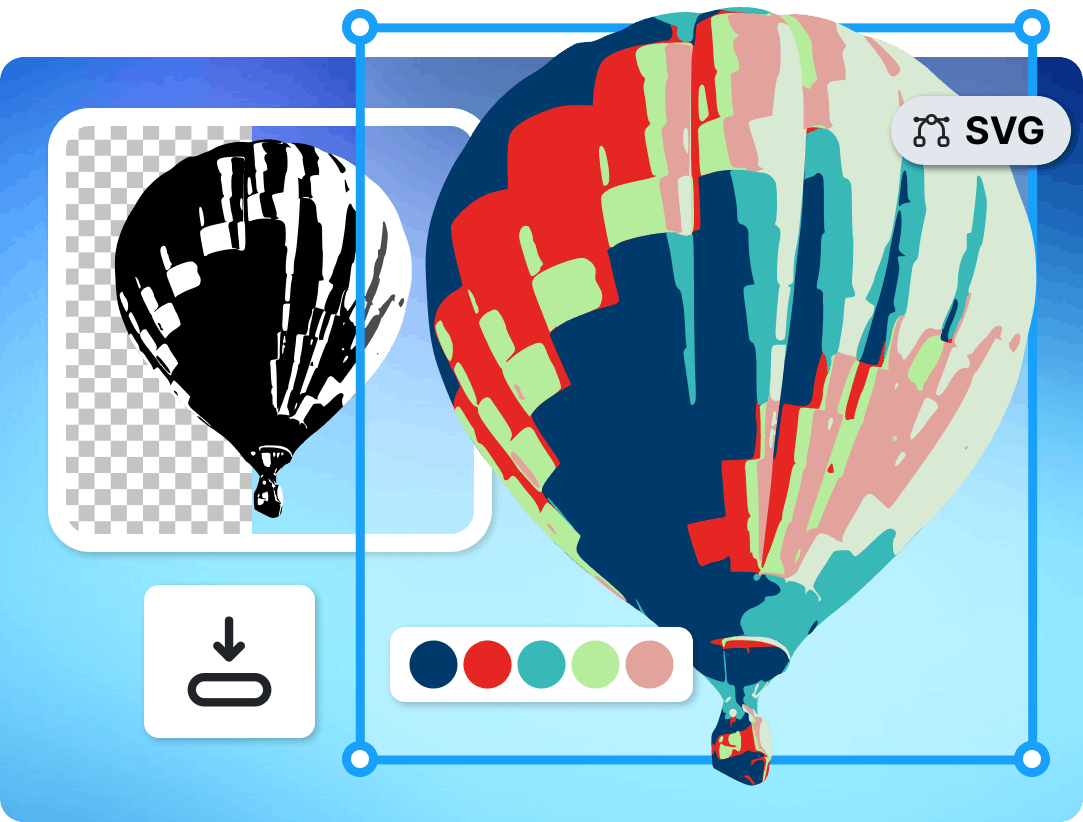
3. Edit & Download Your SVG
After conversion, either download your SVG file immediately or open it in the Kittl Editor for color adjustments and export it in different file formats.
Turn Your JPG Into a SVG File Effortlessly
Upload your JPG image, and watch as our advanced AI technology swiftly vectorizes it into an SVG file. But that's just the beginning - take your newly vectorized image further and create stunning designs with the Kittl Editor, powerful AI tools and thousands of templates to choose from.


Easily Change the Colors of Your SVG
With Kittl, adjusting colors in your vector designs is easy. Open the editor, navigate to 'Uploads', and add your SVG. From there, you can effortlessly change individual colors or experiment with various color palettes. Kittl makes managing colors in your vector illustrations simple and intuitive.
Advanced JPG to SVG Conversion in the Kittl Editor
In the Kittl Editor, you can use our enhanced Vectorizer. You can define the exact number of colors for your vector creations and apply photo filters to perfect your SVG outputs. Gain precise control over your JPG to SVG conversions for perfect vector results.

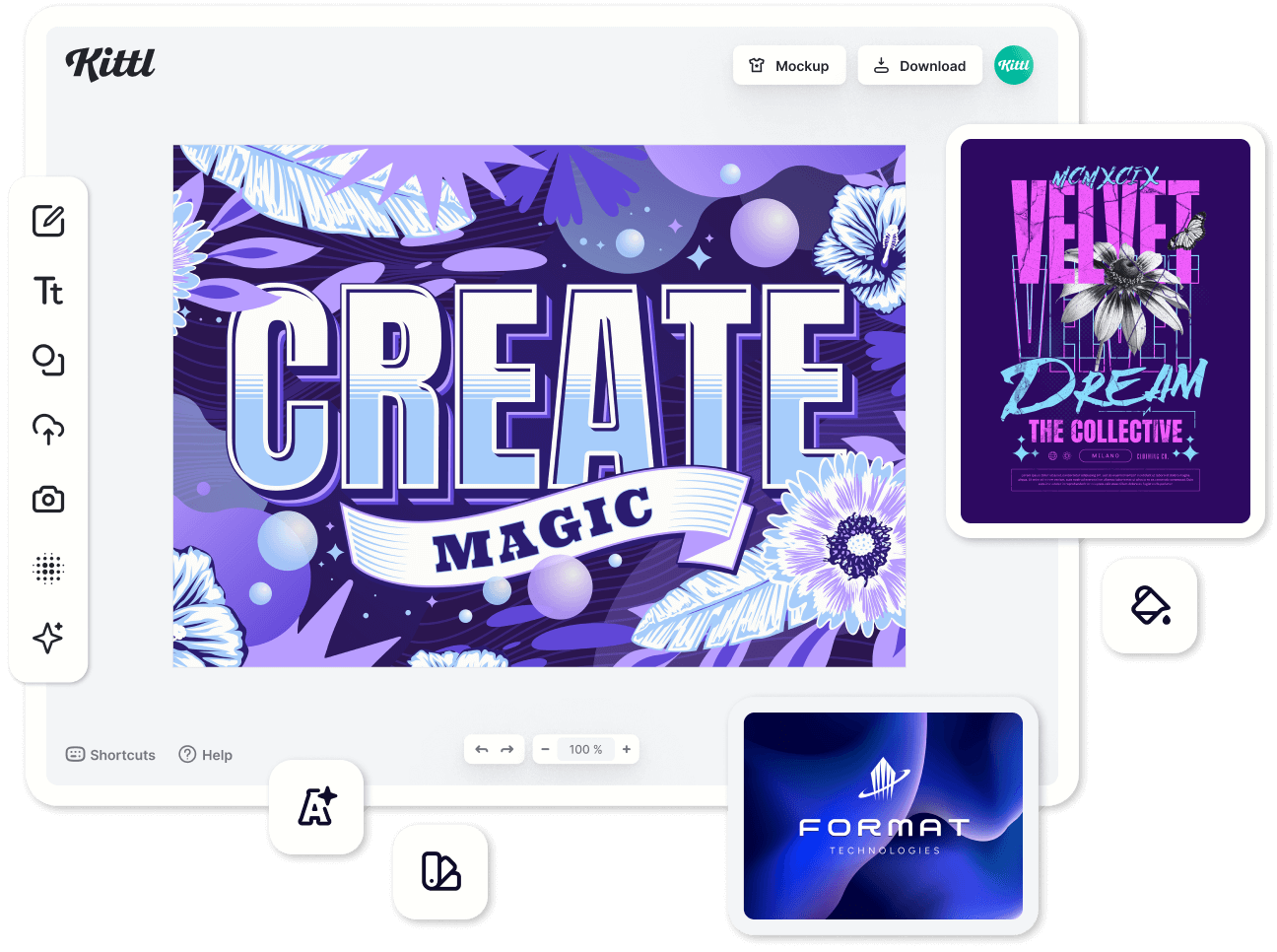
Kittl, the Vector Design Tool
Explore our huge selection of templates and use Kittl's awesome vector editing tools to create cool designs. It's really easy to use, thanks to an intuitive interface, smart workflows and powerful AI tools. Export your designs as images (like JPG or PNG) or as vectors (like PDF or SVG), perfect for any kind of project you're working on.
Trusted by Designer Everywhere
"Vector artwork is soooo good with Kittl AI"
Hilary B.
"Finally found a no-drama JPG to SVG converter! Kittl's one-click background removal is a godsend for my craft projects. "
Jessie N.
"Kittl's converter is clutch for my tee designs. I get clean, scalable vectors every time."
Mike L.
"It's user-friendly and the vectors come out looking pro. Huge help for my portfolio!"
Erin F.
Discover More From Kittl

AI Background Replacer
Generate AI backgrounds for your photos

AI Quote Generator
Generate quotes for merch products

AI Vector Generation
Generate vectors with AI

AI Image Generation
Generate stunning images using AI

AI Art Gallery
Discover generative art and use it in your designs

AI Background Remover
Remove the background from any image
Frequently Asked Questions about JPG to SVG Conversion
How do I turn a JPG into a SVG?
An SVG (Scalable Vector Graphic) is a versatile image format that defines graphics with vectors rather than pixels, allowing for infinite scaling without loss of quality.
- Start with Any JPG Image.
- Let our free tool automatically transform it into SVG format, with options for black and white or full color.
- Edit and Download. After converting, you can save, share, or further customize your SVG to make it uniquely yours.
What are SVG files best for?
SVG files are perfect for scalable and adaptable designs such as illustrations, icons, and branding. Their path-based format allows for easy adjustments in size and color while maintaining quality in all sized. Converting a JPG to an SVG is key for crisp, consistent visuals across different mediums.
How do I open a vectorized image in the Kittl Editor?
To edit a vectorized image in Kittl:
- Go to 'Uploads' in the left hand menu of the Kittl Editor
- Select your SVG
- Drag it to you project to change colors or create a design in Kittl

















