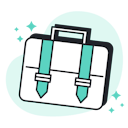Templates
Tools
Learn
Company
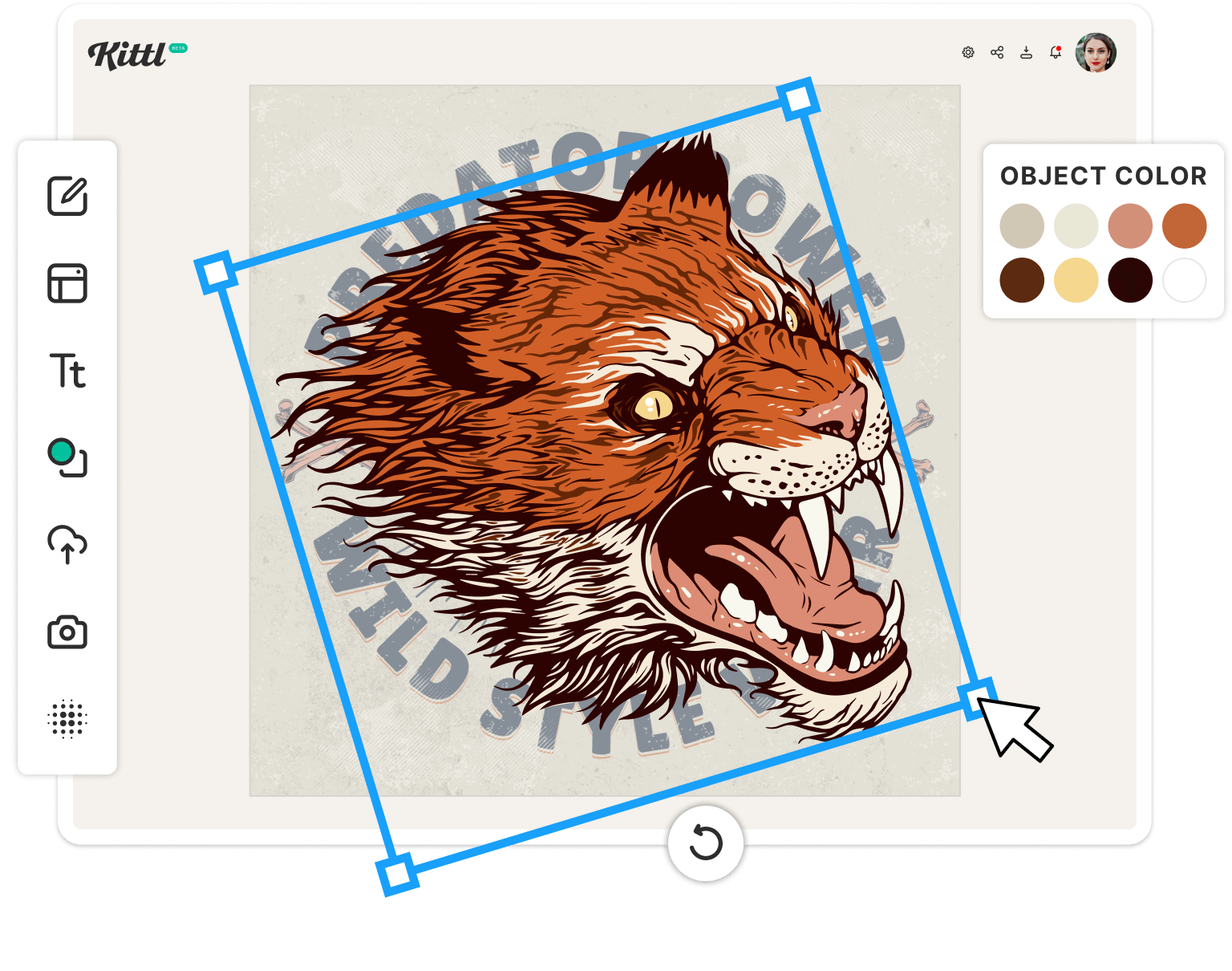
Illustrations allow you to add stunning imagery to your designs and take them to the next level. Whether you want to make a logo, create a poster, or design unique apparel, vector illustrations maximize image quality at any resolution.
The scalability in Kittl enables all users to create designs using various themes and customize illustrations to their liking. The editor’s ease of use, many free high-quality illustrations, and export options let you get the most out of vectorial imagery.
And it doesn’t take much to test different effects, combine free vector art illustrations with text, and create designs that match your artistic style. Even better, you don’t need to be fast or super creative to develop stunning ideas that will keep your customers coming back for more.
The free vector art in the Kittl library is an excellent option if you want to add imagery to your designs without spending countless hours drawing from scratch.
1. Add unique vector illustrations from the library
The Kittl library has everything designers need to work on a wide range of projects. If you don’t have time to draw your own illustrations, you can get completely free vector art from the Kittl library. The elements panel has over 10,000 detailed illustrations to pick from. You can search for specific themes or browse the popular categories until you find the ideal style for your project.


2. Edit and adjust the illustrations
Every Kittl illustration comes with a default color set. But all styles and imagery are customizable to your liking. You don’t need any artistic ability or experience to alter the images and create something unique. The free vector art can be made your own and applied to any type of commercial or personal project. You’re free to scale, rotate, change colors, and combine various effects without worries.
3. Find relevant illustrations for your ideal theme
Kittl enables users to apply illustrations to all their work, whether you make business cards, logos, brand messaging, clothes, etc. The Kittl vector art is available in many thematic sets, with multiple images for every category – minimalist logos, Y2K, and vintage illustrations. Therefore, you can’t run out of ideas or risk needing extensive editing to make your own illustrations – without drawing – from scratch using free vector art.

Use Free Vector Illustrations
Add featured free vector art in a few simple steps in Kittl.

Drag ’n’ drop for faster designs
Sprucing up your designs is easy when you can access featured free vector art. Browse the Kittl elements library, find illustrations in the popular categories, and drag ’n’ drop your favorite onto your project page. Match the style to your project theme, and you’re good to go. There’s no need to worry about making something new if you’re out of ideas.

Transform illustrations to create unique layouts
Creatives can achieve a lot using the Kittl browser editor. Your illustration can be scaled, rotated, recolored, and transformed in many ways. The effects will help create a dynamic layout that can be unique to your brand. Your imagery will evoke the emotions you want in your audience and resonate with customers.

Make illustrations stand out
Making any picture stand out doesn’t have to be difficult. Kittl lets you make multiple border adjustments to draw attention to your main featured free vector art and make it stand out among the other design elements. Changing the border weight is a quick trick you can use to make an illustration the focal point of a logo, card, or apparel project.
Used by brands like














T-Shirt Designer & Youtuber
Juna Duncan
Kittl is such a powerful tool, especially text effects! And it's all online too. It really helps create t-shirt designs easily.
“DIY Blogger
Angie Holden
Kittl makes creating new designs super easy. My first reaction, was WOW!! I couldn't believe you could use it online and for free. Great opportunity for small business owners.
“Merchandise Designer & Youtuber
Rich Khun
I just keep saying it's dope. You can create complex designs very easily
“Many pre-made templates
Kittl is more than a browser editor. It’s a platform designed for increasing productivity, eliminating creative blocks, and helping designers of all experience levels. Therefore, it has a long list of pre-made templates and illustrations. You never have to start a project from scratch again, as the online editor can automate most of the work for you.
Massive community support
If you don’t want to work alone or feel required to learn tips and tricks, the Kittl community is here to help. You can look at other people’s work for inspiration, check out tutorials, and get feedback on your progress. Share your art and learn to improve it by being active in the community.
Gain scheduling freedom
Kittl simplifies many commands and actions. Therefore, it may take you a couple of clicks to go from zero to hero and come up with a finished design. It’s an ideal choice if you’re in a rush to complete a project or generally hate spending hours in an illustrator app.
Design variety
Kittl is a solid choice for every type of artist. Between its templates, ease of use, and hundreds of vector illustrations, there’s no topic or theme you can’t handle. The available free vector art and customization options can help you approach and combine various subjects and make designs for any project. The sky’s the limit in Kittl.
All Features in Kittl

Shading text effects
Save hours of time using powerful vector text shading effects – in real time.

Text decoration effects
Add amazing detail to your creations, using efficient text-decoration features.

Text transformation
Discover artistic text transformation features that make your messages stand out.

Giant illustration library
Drag & drop thousands of high-quality vector illustrations, created by professional artists.

Vector ornament library
Use hundreds of ornaments, swashes, and frames to decorate your artworks.

Shapes, banners & more
Kittl comes with a huge library of vector shapes, panels, banners, and badges.

Template library
Choose from thousands of high professional design templates and get started right away.

Premium photos
Access over 3 million high-resolution images from more than 290k photographers around the globe.

Upload custom graphics
Upload your own graphics in JPG, PNG, or SVG format with simple drag and drop.

Texture collection
Apply grungy, noisy, paper, or pattern textures to your designs with a single click.

Download designs
Export your creations as JPG, PNG, SVG, or PDF files. (Vector downloads require Pro)

Share your work
Use built-in sharing features to spread your work through social media, or send it to friends or customers.
Unleash Your Creativity with Kittl
Frequently Asked Questions About T-Shirt Designs
How can I export vector illustrations from Kittl?
Kittl allows users to download project files in four formats: PNG, JPG, PDF, and SVG. The first two are great for digital designs, while the latter are best used for print. SVG and PDF versions of vector art don’t lose quality when rescaled for posters, clothes, etc.
What type of illustrations does Kittl have?
Kittl’s extensive library covers a wide range of themes and styles. You can find everything, from basic geometric shapes to retro free vector art to complex, detailed animal drawings. And you can modify them to your liking while also experimenting with layering to make use of multiple images using the featured free vector art in a single project.
Can I share completed projects and illustrations?
Kittl has built-in social media integrations for various platforms like Facebook, Pinterest, Twitter, WhatsApp, etc. You can also generate a Kittl link to share your project copy with the Kittl community. It makes updating customers and followers on your progress easy.