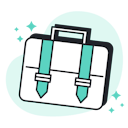Templates
Tools
Learn
Company
Home
help
subscription
update your subscription
Upgrading your subscription
With a Kittl Pro or Expert subscription, you'll gain access to exclusive features and benefits such as premium templates, background remover, image vectorizer, image upscaler, high-resolution downloads and many more. Visit our pricing page to learn more.
Upgrade your subscription from Free to Pro/Expert Plan
1. Hover on your profile image in the upper right corner and click “Subscription” from the dropdown menu.
2. Find the plan that fits your needs.
3. Click “Get Pro” or “Get Expert” to subscribe to a paid plan.

4. Choose a payment plan then click "Proceed to Checkout". Learn more about our payment plans.
5. Add a payment method. If applicable, add a promo code and click "Upgrade Now".
6. Whether you are using a Credit/Debit card or PayPal you will be redirected to a confirmation page. Make sure to complete the payment before you leave the page.
Your subscription will automatically renew for convenience. Please visit our Terms of Use for more information.
Upgrade your plan from Pro to Expert Plan
1. Hover on your profile image in the upper right corner and click “Subscription” from the dropdown menu.
2. Scroll down to "Your Subscription" then click "Change Plan".

3. Select the payment plan that fits your needs then click "Confirm Change". Learn more about our payment plans.

Changes to your subscription such as upgrading or downgrading can result in prorated charges.