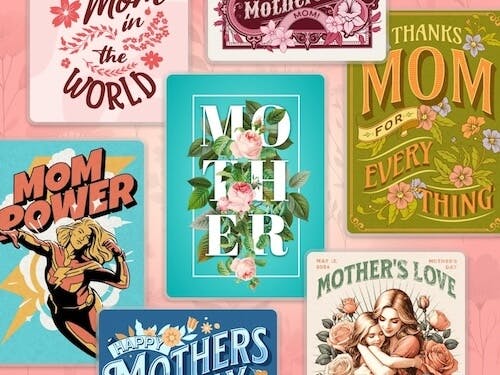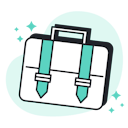Templates
Tools
Learn
Company
Help
Home
help
subscription
update billing information
Updating billing information
When you update your billing information, the changes will only reflect on the succeeding invoices. It will not reflect on existing invoices.
How to update billing information
1. Hover on your profile image in the upper right corner and click "Subscription" from the dropdown menu.
2. Under Your Subscription section, click "View Billing Information".
3. Under the Billing Information section, click "Update Information". You can update your billing address and Tax ID.
Currently, Kittl does not support tax exemption.