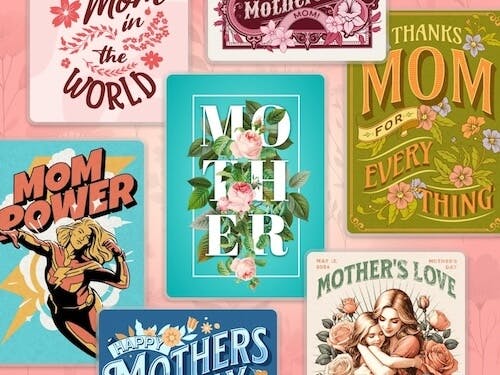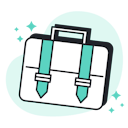Templates
Tools
Learn
Company
Home
help
subscription
payment method
Supported payment methods
Pay for your subscription or your Kittl Print orders using any of the following payment options.
- Credit or debit cards
- PayPal
- Digital Wallets (Apple Pay or Google Pay)
- Local Payment Methods
Pay using credit or debit card
1. On the payment window, choose Card.
2. Enter your card information and complete the purchase.
We accept the following cards:
- Visa
- Mastercard
- American Express
- Discover
- Diners Club
- China UnionPay
Your card issuer may require an additional verification step before the payment is completed. This includes completing authentication challenge, such as entering a code sent to you via SMS or acknowledging the payment in your banking app.
Pay using PayPal
1. On the payment window, choose PayPal.
2. Fill out your information.
3. After submission, you will be redirected to PayPal log in screen to securely complete next steps.
Pay using Local Payment Methods
- iDEAL: Available exclusively in the Netherlands.
Pay using Digital Wallets
1. Google Pay
- Please note that a payment method must be attached to the wallet before proceeding; otherwise, the Google Pay option won’t be shown.
- If you're on Desktop or Mobile, Google Chrome is required.
2. Apple Pay
- Please note that a payment method must be attached to the wallet before proceeding; otherwise, the Apple Pay option won’t be shown.
- If you're on Desktop, macOS and Safari are required.
- If you're on Mobile, Apple Pay works on any iOS or iPadOS device that supports Apple Pay with any browser, such as Safari, Firefox or Chrome.
There will be times when payments will fail to complete. Check Understanding failed and incomplete payments for more information.