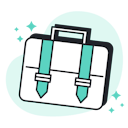Templates
Tools
Learn
Company
Home
help
design
mockup generator
Mockup Generator
Kittl mockup generator provides a realistic visual representation of your final product. It is designed to be user-friendly, featuring an intuitive interface that allow any user to create professional mockups. We offer a wide range of templates for different products and scenarios.
How to Use Mockup Generator
1. Choose a template.
2. From the editor, click the Mockup button on the upper right of the screen.
3. Select the mockup of your choice from the Mockups library.
Please note that premium mockups are available in Pro and Expert plans only.
4. You can adjust the color of your apparel mockups from the mockup setting. You can select your preferred color or use the eyedropper tool.
5. You may download the mockup or save it to the uploads folder inside the editor.
5. You can go back to the editor by clicking the Back to Editor button next to your profile.
Saving the mockups to the upload folder will allow users to use them in a project. This can, later on, be edited using image tools and adjustments such as AI Background Remover, Image Vectorizer, AI Image Upscaler, etc.
Mockup download sizes
Depending on the plan, mockups can be downloaded in different sizes:
Expert Plan: 3000 x 3000 px
Pro Plan: 1024 x 1024 px
Free Plan: 800 x 800 px