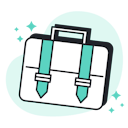Templates
Tools
Learn
Company
Help
Home
help
design
using layers
Using Layers
You can use the layers panel to change the order, lock, or disable elements.
- Open a design or project.
- Click on the button “Layers” in the bottom right corner of your screen to open the layers panel.
- In your layers list, you can drag and drop layers to change the order of your elements.
- You can click the eye icon to disable layers and use the lock icon to lock/unlock layers on your artboard.
Tip: To unfold groups, click the arrow icon next to the folder icon.