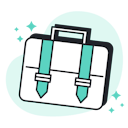Templates
Tools
Learn
Company
Help
Home
help
design
using decoration effects
Using Decoration Effects
With decoration effects, you can easily add details to your text.
- Select any text on your artboard. The settings panel on the right side opens automatically.
- Click on the second tab in your settings panel to open the effects library.
- Choose one of the decoration options to apply it to your text.
- Click the color swatch to change the color of the effect.
- Use the sliders to modify Weight and Distance.
- Click the effect tile again to deactivate the effect.

Tip: Decoration effects work best on bold and big text.