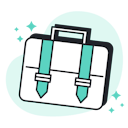Templates
Tools
Learn
Company
Help
Home
help
design
sharing options
Sharing your design
With Kittl, you can share your designs with anyone, anywhere. Share a preview of your project or an editable copy, the choice is yours. This will also allow you to share your design via social media.
Share a copy of your project
Users with the link can get an editable copy of your project. This can be done by sharing the link or sending it via email.
- Open the design or project you want to share.
- Inside the editor, click the share icon in your top right navigation bar.
- Click "Share a copy of your project" then "Copy Link" or enter another user's email address to whom you would like to share your project then click "Send Link"
If you are sharing an editable copy of your project, the person you are sharing it with should have a Kittl account. Otherwise, this option will not be available.
Share your design on social media
Post your design directly on Facebook, Twitter, WhatsApp, and Pinterest.
- Open the design or project you want to share.
- Inside the editor, click the share icon in your top right navigation bar.
- Choose a sharing option to share your design with a friend via social media, email, or links.