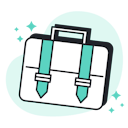Templates
Tools
Learn
Company
Help
Home
help
design
saving projects
Saving Projects
Your projects are autosaved frequently with every action you take. To save a project manually, click on “Save Project” text in the top center of your screen. You can manage your projects in your profile or directly in the editor.