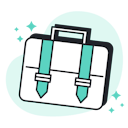Templates
Tools
Learn
Company
Help
Home
help
design
image cropping
Image Cropping

Image cropping allows the alteration or removal of the outer boundaries of an image, aiming to improve framing, composition, focal point emphasis, and size or aspect ratio adjustments.
Here is how to use the feature:
- Open the photo library from the left toolbar or upload an image by dragging your image file onto the Artboard.
- Double-click an image to enter cropping mode.
- Use the side handles to change the crop area of the image.
- Move or scale the image to find the perfect clipping.
- Deselect the image to close cropping mode.
Tip: You can also open the cropping mode by selecting an image, right click and choosing Crop.