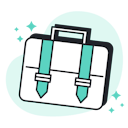Templates
Tools
Learn
Company
Home
help
design
ai quote generator
AI Quote Generator
Whether you're looking to craft a unique slogan for your brand or find the perfect phrase for your next T-shirt design, the AI Quote Generator will help you find the ideal quote. Follow this step-by-step guide to get started.
How it works:
1. Access the AI Quote Generator
Navigate to the AI Tools in the main menu and choose AI Quote Generator.
2. Pick a niche for your quote
Choose a niche from our library or enter your own to define the topic of your quotes.
3. Pick a mood
Should it sound funny, inspirational, smart, or romantic? Easily define the tone of your quote by picking a mood.
3. Pick a length
Choose between different quote lengths, from 2-4 words to 13-16 words.
4. Generate your quotes
Kittl AI creates 12 unique quotes per generation. Each generation costs 1 credit.
5. Use your quotes
Simply open the quotes in the editor, copy, or download them for later.