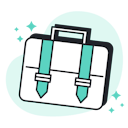Templates
Tools
Learn
Company
Help
Home
help
design
ai image generation
AI Image Generation
You can generate images, clipart, vector or pattern graphics using the Kittl AI Image Generators. Your generated images will be stored in your Uploads folder.
How to generate images
- Open a design or project
- Navigate to the left toolbar and open the Image Generator
- Select the model type you want to use
- Turbo: Super fast, quality images
- Advanced: Slower, highest quality images, more controls
- Use the text field to describe the image you want to generate
- [Advanced Only] Select an aspect ratio and decide if you want to share the generated image publicly
- [Optional] Choose a style preset to guide the stylisation of your image
Tip: Visit the AI Art Feed to collect inspiration for your prompts.