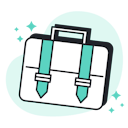Templates
Tools
Learn
Company
Help
Home
help
design
adding textures
Adding Textures
You can apply textures to your designs.
- Open a design or project.
- Click on “Textures” in your left toolbar to open the panel.
- Choose a texture to apply it to your design.
- Change the texture settings in the right panel. You can choose between different blending modes and adjust the opacity. To change your texture, you can either select another texture to replace, or delete the current one to add another one.