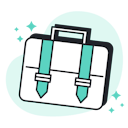Templates
Tools
Learn
Company
Help
Home
help
design
adding backgrounds
Adding Backgrounds

In Kittl you have access to an extensive background image library. You can add or change the background of your designs with a single click. The background image library is curated to offer a wide range of options, catering to various design styles, themes, and preferences. Whether you're looking for a vibrant and energetic backdrop, a serene and nature-inspired scene, a sleek and minimalist environment, or any other aesthetic, you'll find an abundance of choices to suit your creative vision.
How to use the background library?
- Open a new project or start with a template.
- Open the textures library from the left toolbar and use the tab menu to view backgrounds.
- Click a background image to apply it to your design. A background image is automatically set to be the background layer of your design.
- You can use blend modes and adjust image settings to match your design.
Tip: You can use any image as a background, not only photos from the background library. To use an image as a background, simply select, right click and choose "Use as Background".