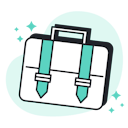Templates
Tools
Learn
Company
Home
Blog
Tutorials
How to create your own movie title design in Kittl
How to create your own movie title design in Kittl

In the previous article, we showed examples of how Netflix and Warner used to create stunning movie titles. Here we’ve made a small guide to help with your movie title process. Follow these steps to easily prepare your own design:
- Identify the era and design style you want for your poster.
- Determine the mood your audience should feel when they see your poster.
- Gather your font and color selections.
- Write your amazing movie title.
Make it unique
There are several ways to give your title that certain something. Looking at past time movie posters, we see a lot of artistic typography. Lettering with ornate features, bold block shading, or decoration is still common today.

Kittl includes easy-to-use editing features to get the same results with just a few clicks. Combining text effects, font styles, and textures, allowing endless possibilities to enhance your creation. Let’s take a closer look at a few techniques:
Using alternate characters
A lot of our fonts include alternate characters. That simply means that a font contains multiple versions of certain letters. Alternate characters are often ornate, have a distinctive shape, or offer another style. You can search for alternates by clicking the “Glyphs” icon in the text settings panel. Click a letter to apply it to your text box.
Tip: You can use the search bar to find alternates of certain letters.


Adding shading effects
A blockbuster needs some 3D shading, agree? Easy – let’s add the third dimension. Select your text and switch to the text effects tap in your settings panel. You can choose between simple drop shadows or detailed 3D blocks. Use the sliders to modify.

Adding decoration effects
But there is more! As a little extra you can use text-decoration effects to apply more detail to your main type. Use the sliders to find a good balance and line weight.

Apply textures
Now that we have our title ready, let’s take a look at our overall image. You might have noticed that we are aiming for a western look here. We add a photo of our scenery and move it to the back (right-click → to back).
We apply a paper texture from our texture library to blend everything together.
Tip: If you want to use multiple textures, you can release a texture by clicking “Release Texture” in the settings panel. Once released, a texture is a regular image and can be moved around.

The movie poster
Let’s go a step further and bring our beautiful movie title to life. We set our artboard size to “Poster Big” (24x36 inch). Now we add additional text for our film details, actors, and dates to make the poster complete. We use a standard layout that spotlights the main actors and of course our title.
Tip: Use text layouts to add pre-formatted text blocks. Click on “Text” in the left toolbar to open the layout library. Click or drag & drop a text block onto your artboard.

Start designing movie titles like a pro
So now that you’ve seen how easy it is to get started with Kittl, go ahead and give it a try. Don't waste your time or money on expensive and hard-to-use design tools. Bring your design process in-house, and create, share, and publish your movie poster designs all in one place.
You can go even further and use a brochure maker to produce a brochure related to your poster. Such materials are really helpful if you need to inform large audiences about an upcoming event, future release, etc.
We prepared a collection of ready-to-use poster designs, including our beautiful Sundowner design. Simply click any design below and open the Kittl editor to customize it.
Want to learn more about movie title design and how major streaming platforms like Netflix are creating their remarkable posters? Read the previous article here:
Create movie title designs like Netflix & Warner
Related articles

Design
Create Movie Title Designs Like Netflix & Warner
Ever noticed those super cool movie title designs on Netflix? You might be wondering, how would I cr...

News
NEW: Switch color palettes with one click
Ever searched a loooooong time for the right color composition in order to have a harmonious and bal...

News
NEW: Upload your fonts to Kittl
Are you in love with a certain typeface? Well, although we from Kittl think we have the very best ty...