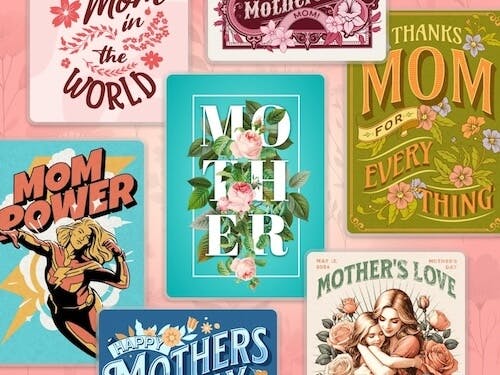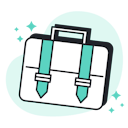Templates
Tools
Learn
Company
Home
Blog
News
NEW: Upload your fonts to Kittl
NEW: Upload your fonts to Kittl

Are you in love with a certain typeface? Well, although we from Kittl think we have the very best typefaces from London to New York and Tokyo, we created a new feature for you: Font uploads! Now you can upload any other beloved font from your computer. This means you have even more options to individualize a design and make it your very own.
Think this is the best news ever? Here is one more: You can apply all of our text effects to your uploaded fonts. Transform it, give it a shadow, a fancy decoration… The options in Kittl are endless, but you knew that already.
Wanna use your own font or crave for Helvetica instead of Blackriver when creating your summery Feel-Good poster? Here’s how to upload your font:

- In your chosen template, click on some text to open “Text Settings”
- Open the library by clicking the typeface preview
- Click on the “Font Upload” button
- Choose a font from your computer (must be TTF or OTF file)
- Add more font styles or upload your chosen one by clicking “upload to library”
- You can find your uploaded font in the typeface library under “Uploads”
- Enjoy creating with your new font
Please notice: Due to legal restrictions, the custom uploaded fonts are only accessible in your own account, which means that no one will see it or be able to use it. Also, it is not possible to publish your design in Kittl for the community.
The feature is available for Pro & Expert accounts. Click here to upgrade your account, starting at $10/month.
Related articles

News
NEW: Switch color palettes with one click
Ever searched a loooooong time for the right color composition in order to have a harmonious and bal...

Design
Create Movie Title Designs Like Netflix & Warner
Ever noticed those super cool movie title designs on Netflix? You might be wondering, how would I cr...

News
Heritage Designer is now KITTL
Since the very beginning our goal has always been to provide the most amazing graphic tools and to e...